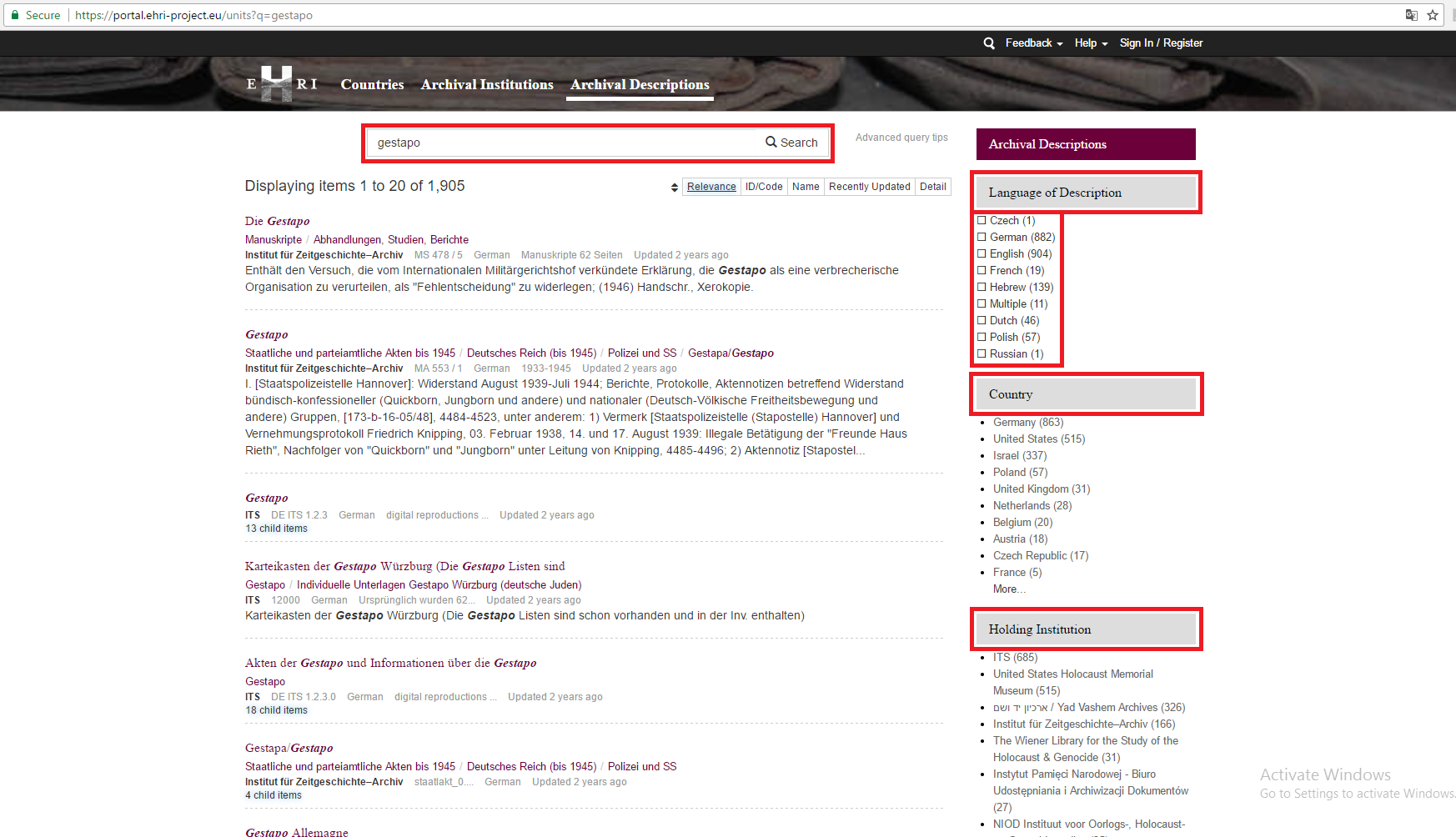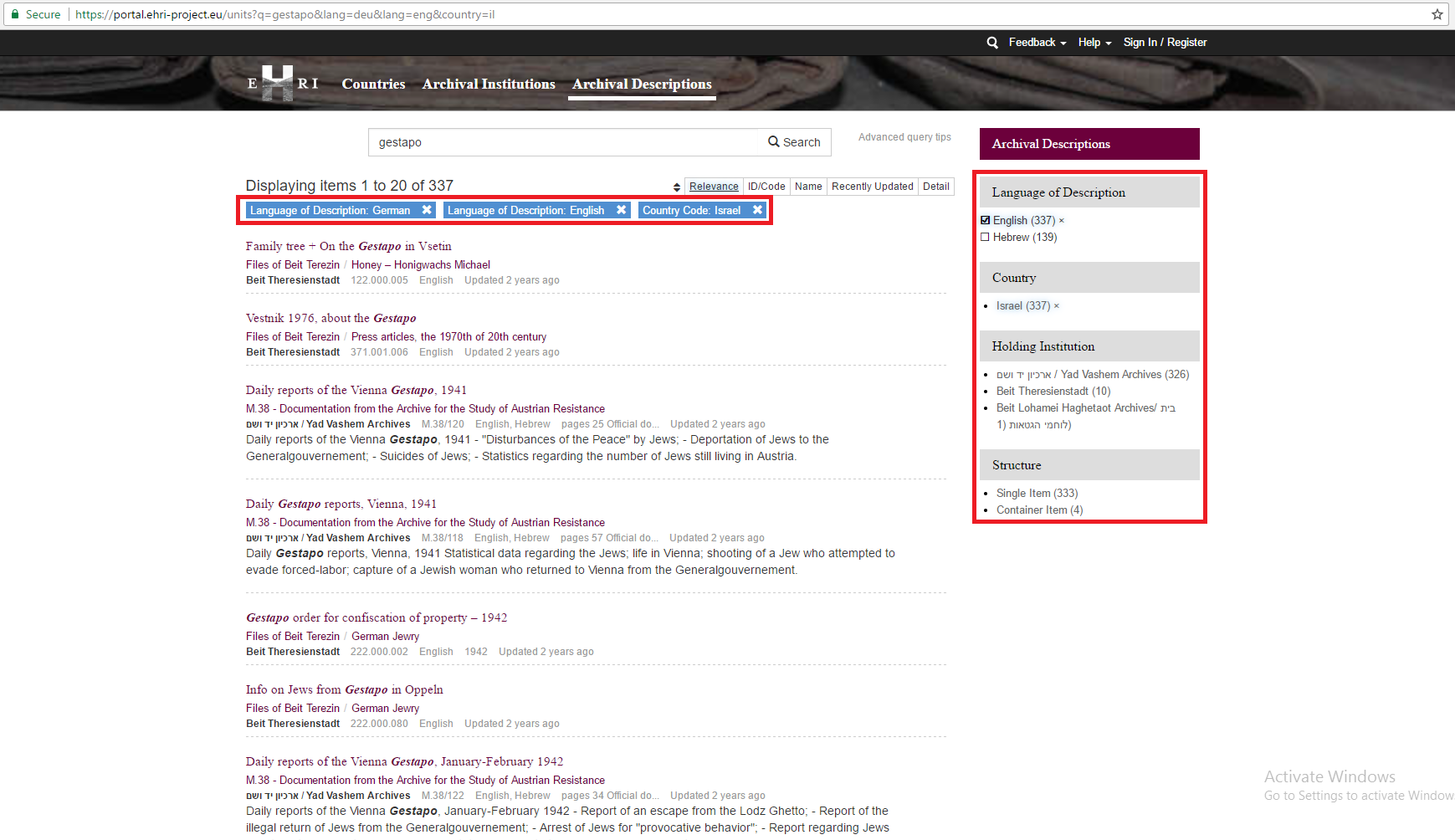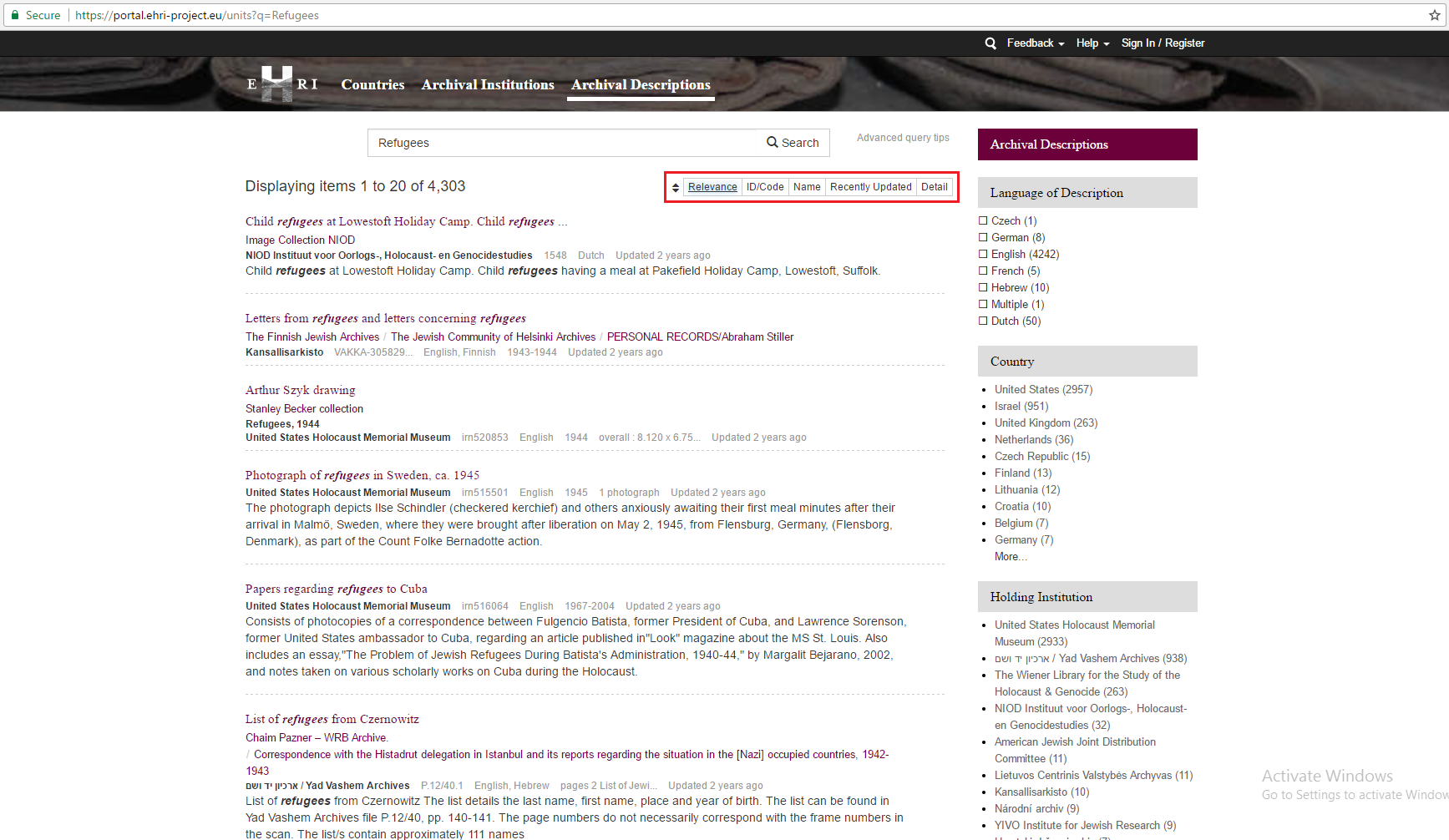Chapters 4 and 5 have shown you how you can make your searches more precise by either selecting a limited search scope or by refining your search terms with advanced operators before you submit your query. In this chapter we will discuss how you can filter and reorder your results after a query has been executed.
Filtering search results
Whenever you execute a search on the Portal, you can use the facets shown on the right-hand side of your screen to filter your results according to one or several dimensions.
For instance, the screenshot below shows you the result-set for a search with the keyword Gestapo across all archival descriptions:
As you can see filters for the following dimensions are available: language of description, country, holding institution and structure. You can apply one or several filters to customise this result-set to your needs. If, for instance, you are interested in archival holdings dealing with the Gestapo that are located in Israel and written in either German or English, you can easily accomplish this by clicking on the relevant links in the list of filters:
Filtering can be changed at will: Once you have applied a set of filters, you can remove one or several of the applied filters again, or apply additional filters, until you are satisfied with the results.
Different facets are available for different search scopes as follows:
Global search:
- Language of description: only return descriptions written in the specified language(s).
- Item type: only return descriptions of a certain type (i.e. country reports, archival institutions, archival descriptions).
Scoped search - Countries:
- Catalogued material available: only returns reports of countries for which descriptions of archival institutions are available in the Portal.
Scoped search - Archival institutions:
- Country: only returns descriptions of archival institutions that are located in the specified country.
- Catalogued material available: only returns descriptions of archival institutions for which descriptions of archival holdings are available in the Portal.
Scoped search - Archival descriptions:
- Language of description: only return descriptions of archival holdings written in the specified language(s). Please note that this filter applies to the language in which the description is written, the described archival holding my well be written in a different language.
- Country: only returns descriptions of archival holdings that are located in the specified country.
- Holding institution: only returns descriptions of archival holdings held by the specified institution.
- Structure: only return descriptions of archival holding that are either a single item or a container for other items. A container item would, for instance, be a collection-level description that contains one or several record-level descriptions.
Changing the default sort order
As already explained in Chapter 4 above, once you have executed a query, the results list is by default sorted by “relevance” - i.e. by the extent to which the search engine determines a given item to be relevant to your search terms. In most cases such an ordering by relevance will offer you the best result, but there may be occasions where a different ordering might be more useful. You can change the default sort order by clicking on one of the five options highlighted in the screenshot below.
Relevance: the default sort order is by relevance as determined by the Portal’s search engine
ID/Code: this sorts ascending according to the codes by which items are identified in the portal. For countries this identifier is a two letter country code; for archival institutions a (random) six digit number; for archival descriptions the local identifier used by the holding institution to uniquely identify the given holding.
Name: this sorts ascending according the title of the item (name of country and institution, or title of the archival holding in case of archival descriptions)
Recently updated: Using this order, those items are shown on top whose descriptions have been most recently added and/or updated in the Portal. Choosing this order can be useful if you want to check whether additional items have been added to the portal (or existing items updated) since you last executed your query.
Detail: This moves long, detailed descriptions towards the top of the result list.