You can run the Cultural Analytics course in two ways. The first and recommended manner is to run the course within the RStudio Cloud Environment. The second manner is installing the course on your local machine.
RStudio Cloud Environment
- Go to https://rstudio.cloud/
- Click on ‘Sign Up’ on the right-hand corner
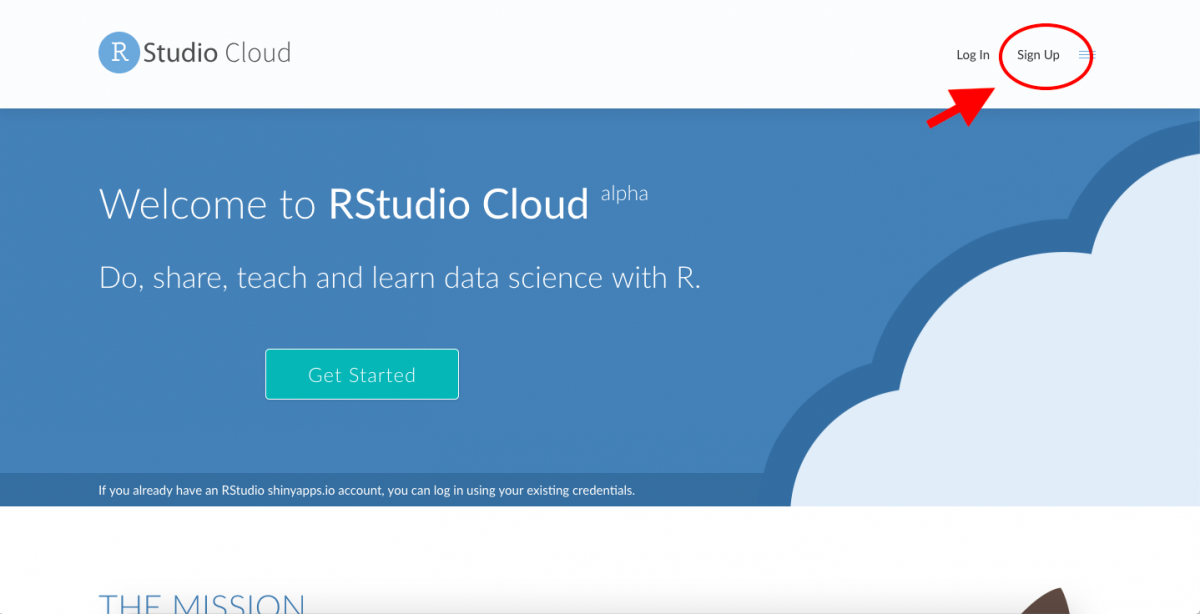
-
Sign up https://login.rstudio.cloud/register?redirect=https%3A%2F%2Fclient.login.rstudio.cloud%2Foauth%2Flogin%3Fshow_auth%3D0%26show_login%3D1%26show_setup%3D1
(You can use a Google or GitHub account if you have one) -
Once you are logged in go to https://rstudio.cloud/spaces/3224/join?access_code=J959XJeesv8kBopUykvFJ0eZRXRBwa98Cf%2B9m9mo
-
Click your way through to activate the project space for SCA-2018-19
-
Save a permanent copy (upright corner)
-
Continue as above with
library(swirl)install_course_url('https://training.ehri-project.eu/sites/training/files/Cultural_Analytics.zip')
-
Run the environment, which will install all the packages used in the course
source('http://tiny.cc/7tn45y')swirl()
-
Once you have installed the above, you can restart the course with
library(swirl)swirl()
- At this point, you will be starting the course, which will guide you interactively through each section. At any point you will be able to go back to the main menu by typing
-
main()
- In the following sections you will find .html printouts of every lesson, which showcase the whole lesson you will be taking.
Local Machine Installation
- Install R (Please note: if you are a Windows user, you will need to install both base R and RStudio).
- To Install and setup R follow these instructions, according to the operating system you are using (Windows, Mac OS, Linux). There are detailed instructions on setup for Windows and Mac OS.
- - To Install and set up RStudio, you can download the software here according to which operating system you are using (Windows, Mac OS, Linux).
- This edX page provides instructions for installing and running both R and RStudio Desktop.
- Intall RStudio and open it
- Install Swirl, by typing the following command into the prompt of your RStudio environment. A detailed how-to description can be found here
-
install.packages("swirl")

- Run in RStudio by running:
-
library(swirl) -
install_course_url('https://training.ehri-project.eu/sites/training/files/Cultural_Analytics.zip')
- Then run the following command that will install all the packages used in the course
-
source('http://tiny.cc/7tn45y')
Don’t worry if some fail, as you can also load them dynamically whenever you need them. The operation might take a while.
-
Once installed, all you have to do to start the course again is type:
-
library(swirl) -
swirl()
- At this point, you will be starting the course, which will guide you interactively through each section. At any point you will be able to go back to the main menu by typing
-
main()
- In the following sections you will find .html printouts of every lesson, which showcase the whole lesson you will be taking.